29 January 2019
Subscribe
0 Comments
Oldest
Newest
Most Voted
Inline Feedbacks
View all comments