13 December 2011
Subscribe
0 Comments
Oldest
Newest
Most Voted
Inline Feedbacks
View all comments
You may also like
VCF Automation – Build Tools for VMware Aria – Visual Studio Code Integration
This entry is part 3 of 4 in the series Build Tools for VMware Aria
This entry is part 3 of 4 in the series Build Tools for VMware AriaThe Build Tools for VMware Aria project has developed an Extension for Visual Studio Code that provides native integration directly in the IDE. Using VSCode with this extension will provide the following features when developing code for your VCF Automation environment: I have had quite a few issues with the plugin and found that it provides limited support. The biggest benefit of using the Build Tools is that the code can be managed in VSCode to begin with. Install the vRealize Developer Tools extension for Visual...