Windows Subsystem for Linux (WSL) is a compatibility layer that allows you to run a Linux environment directly on Windows, without the need for a virtual machine or dual-boot setup. It provides native access to a full Linux command-line experience, enabling developers to use Linux-based tools like Ansible, Git, and Python seamlessly alongside their Windows workflows. WSL is especially beneficial for Ansible development, as it provides a native-like environment for testing and executing playbooks, while still leveraging the convenience of the Windows desktop. Visual Studio Code (VS Code) is a lightweight, open-source code editor developed by Microsoft. It supports a...